A new service now allows individuals to file their Income Tax Returns (ITR) directly through WhatsApp. This service, available in English, Hindi, and Kannada, is designed primarily for blue-collar professionals like drivers, delivery executives, and home service providers.
As the July 31st deadline for filing ITRs approaches, taxpayers must complete this crucial task to avoid penalties. This initiative aims to make tax filing more accessible and user-friendly, leveraging WhatsApp’s widespread use to simplify the process.
How to File ITR via WhatsApp
Step 1: Initiate the Conversation
Save the provided WhatsApp number (+91 89512 62134) and send a message saying ‘Hi’ to start the process.
Step 2: Select Your Language
Choose your preferred language from English, Hindi, and Kannada.
Step 3: Provide Your PAN Card Number
Enter your Permanent Account Number (PAN) or upload a picture of your PAN card.
Step 4: Enter Your Aadhaar Number
Share your Aadhaar number as requested.
Step 5: Input Your Email Address
Provide your email address for receiving updates and OTPs.
Step 6: Fill in Personal Details
Enter additional information, such as your father’s name, locality, bank account number, date of birth, and pin code.
Step 7: Verify Your Email
Re-enter your email address to receive an OTP for verification and share the OTP in the WhatsApp chat.
Step 8: Tax Information Fetch
The service will fetch your tax information based on the details provided.
Step 9: Aadhaar OTP Verification
Enter the OTP received on your Aadhaar-linked phone number for verification.
Step 10: Review the Tax Summary
Review the summary of your tax information and, if satisfied, click on ‘Do e-file’ to proceed.
Step 11: Complete Payment (If Required)
If payment is needed, you’ll receive a message stating, ‘E-filing initiated, but payment is pending.’ Click on the provided link to complete the payment securely.
Step 12: Proceed to E-file
After making the payment, click on ‘Proceed to e-file’ in the WhatsApp chat window.
Step 13: Tax Verification
Select ‘Tax Verification’ to generate an OTP for final verification and share this OTP in the chat to complete the ITR filing process.
Required Documents
- PAN card
- Aadhaar card
- Email address
- Bank account details for refunds (if applicable)
You can submit the required information through images, audio, or text messages, including personal details, income details, and necessary documents.
Expert Insights
By leveraging WhatsApp and artificial intelligence, this innovative service makes tax filing accessible, convenient, and user-friendly. With its multilingual support, secure payment integration, and AI-powered guidance, this service is breaking down barriers and enabling individuals to navigate the tax filing process with ease.
For more details, consult a tax professional or visit the official website for guidance.